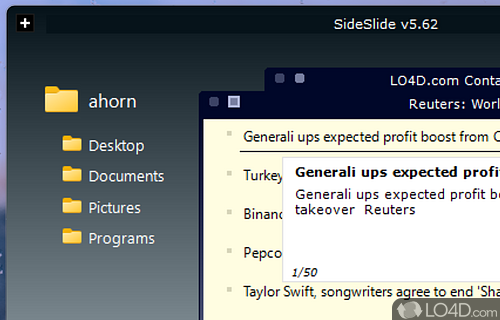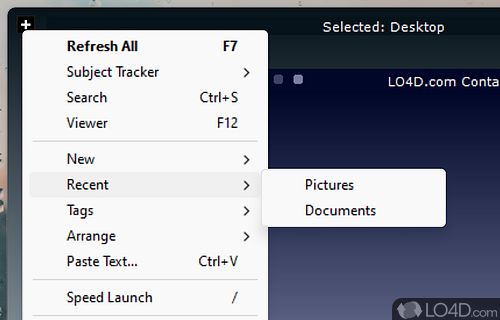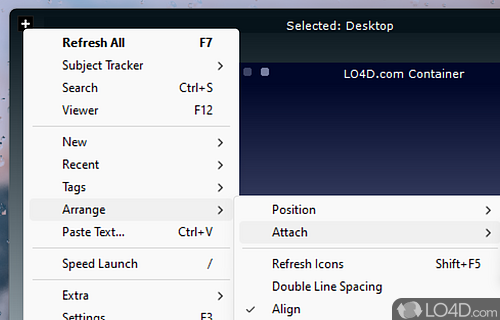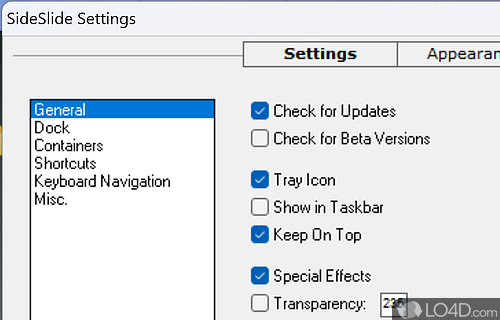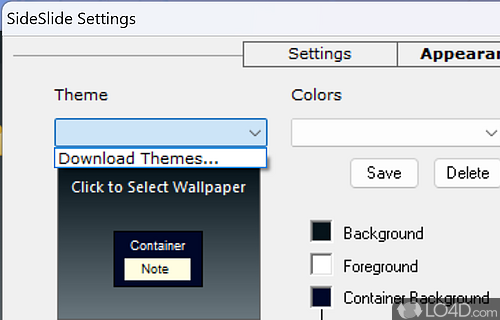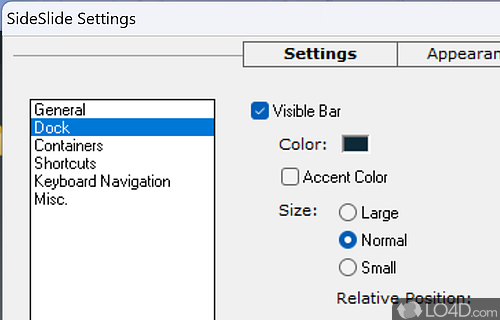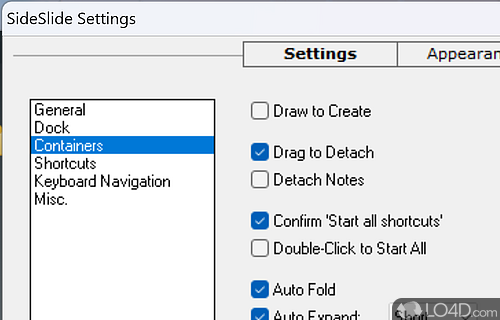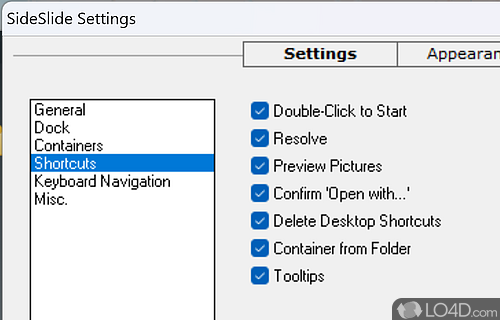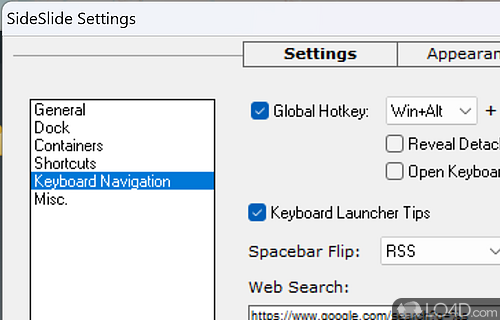An advanced desktop extension with a multitude of useful features.
SideSlide is a custom desktop enhancement application which allows its users to create custom workspaces which can be hidden when they are no longer needed.
Within the space of your custom workspace, you can create shortcuts to virtually anything like applications, documents, folders and web pages -- just like your normal desktop. Also possible on your custom workspace are widgets like alarms and reminders.
You can also reuse your workspace and drag and drop it to another location.
Your SideSlide workspace is fully customizable with custom backgrounds, colors, images, etc.
Features of SideSlide
- Automate: Create powerful scripts to automate tasks and launch programs.
- Extend: Expand the functionality of SideSlide with add-ons and themes.
- Group: Categorize links, files and notes into separate groups for easy access.
- Hotkeys: Create hotkeys to quickly access your files and folders.
- Launch: Quickly launch your applications, folders and websites.
- Notebook: Store and organize text, images and multimedia clips in a single, integrated notebook.
- Organize: Easily customize and arrange your desktop desktop clutter into a single, unobtrusive sidebar.
- Portable: Keep your data secure and portable with an external USB drive.
- Protect: Keep your data secure with password-protected access.
- Quick Access: Access your data quickly and easily from the Windows Taskbar.
- Search: Instantly search and access your files, links and notes.
- Visualize: View and organize your files, links and notes with thumbnails and drag-and-drop.
- Widgets: Add custom widgets to your desktop with just a few clicks.
Compatibility and License
SideSlide is provided under a freeware license on Windows from desktop enhancement software with no restrictions on usage. Download and installation of this PC software is free and 5.81 is the latest version last time we checked.
Northglide accepts donations for the continued development of this free software.
What version of Windows can SideSlide run on?
SideSlide can be used on a computer running Windows 11 or Windows 10. Previous versions of the OS shouldn't be a problem with Windows 8 and Windows 7 having been tested. It comes in both 32-bit and 64-bit downloads.
Filed under: